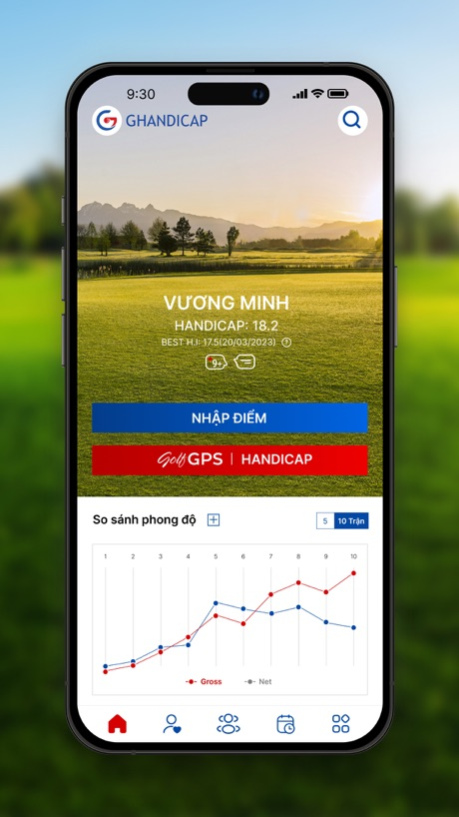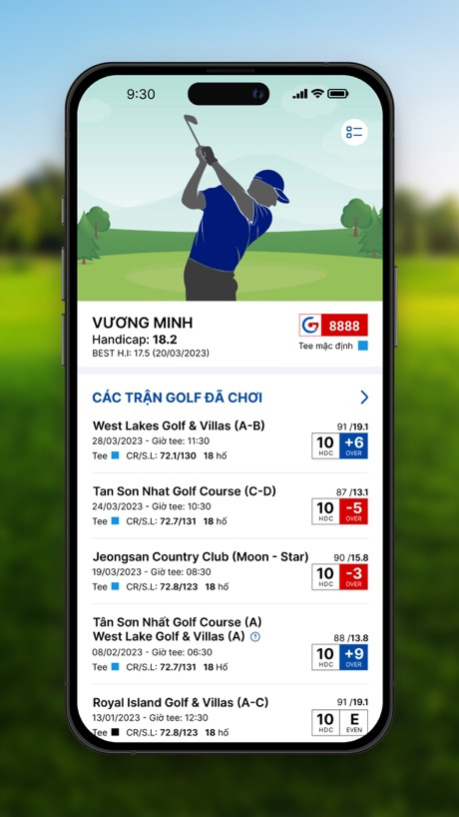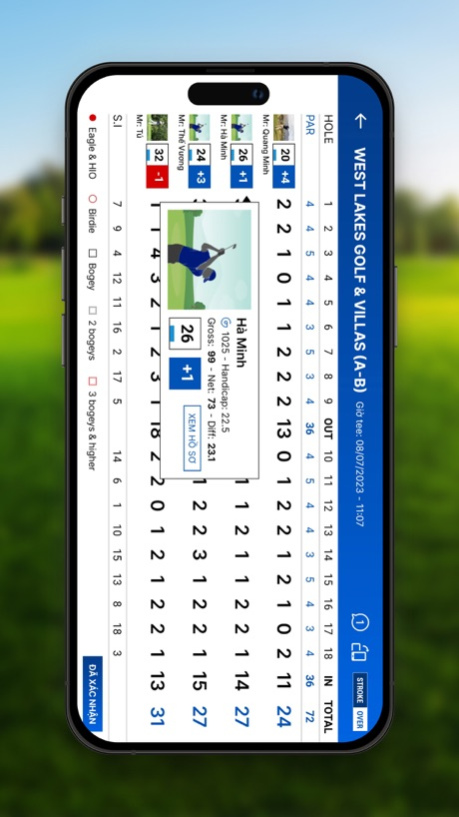Ghandicap: Golf GPS & Handicap 2.1.0
Free Version
Publisher Description
Ghandicap is a global application which is built and developed to calculate Golf Handicap based on new 2020 handicap rules.
By downloading and registering the Ghandicap’s account, you will get to experience all the features bellow:
1. Submit unlimited scorecards.
2. Enter score and get Handicap immediately.
3. Calculate your handicap based on new 2020 handicap rules
4. Support 9-hole scores combination.
5. Use Net Double Bogey in adjusting gross score.
6. Apply exceptional score reduction in handicap calculation.
7. Connect to new golfer, share your achievements, chat with your friends and more in our golfer community.
8. Implemented a Soft Cap and Hard Cap to limit the extreme upward movement.
9. Show your Best H.I when you have at least 20 scores.
Important Disclaimer:
1. The functional features of the Ghandicap were not prepared, approved, or licensed by USGA or R&A, and Ghandicap app is neither sponsored nor endorsed by USGA or R&A. This app does NOT provide an official USGA or R&A handicap index.
2. The following trademarks and service marks are owned or licensed by the USGA and The R&A: World Handicap System™, WHS™, Handicap Index®, Score Differential™, Low Handicap Index™, Course Handicap™, Playing Handicap™, Course Rating™, Bogey Rating™, Slope Rating™.
Apr 9, 2024
Version 2.1.0
- Support Apple Watch
- New Signup workflow
- GPS improvement
About Ghandicap: Golf GPS & Handicap
Ghandicap: Golf GPS & Handicap is a free app for iOS published in the Health & Nutrition list of apps, part of Home & Hobby.
The company that develops Ghandicap: Golf GPS & Handicap is MICRO HIGH TECH JOINT STOCK COMPANY. The latest version released by its developer is 2.1.0.
To install Ghandicap: Golf GPS & Handicap on your iOS device, just click the green Continue To App button above to start the installation process. The app is listed on our website since 2024-04-09 and was downloaded 0 times. We have already checked if the download link is safe, however for your own protection we recommend that you scan the downloaded app with your antivirus. Your antivirus may detect the Ghandicap: Golf GPS & Handicap as malware if the download link is broken.
How to install Ghandicap: Golf GPS & Handicap on your iOS device:
- Click on the Continue To App button on our website. This will redirect you to the App Store.
- Once the Ghandicap: Golf GPS & Handicap is shown in the iTunes listing of your iOS device, you can start its download and installation. Tap on the GET button to the right of the app to start downloading it.
- If you are not logged-in the iOS appstore app, you'll be prompted for your your Apple ID and/or password.
- After Ghandicap: Golf GPS & Handicap is downloaded, you'll see an INSTALL button to the right. Tap on it to start the actual installation of the iOS app.
- Once installation is finished you can tap on the OPEN button to start it. Its icon will also be added to your device home screen.